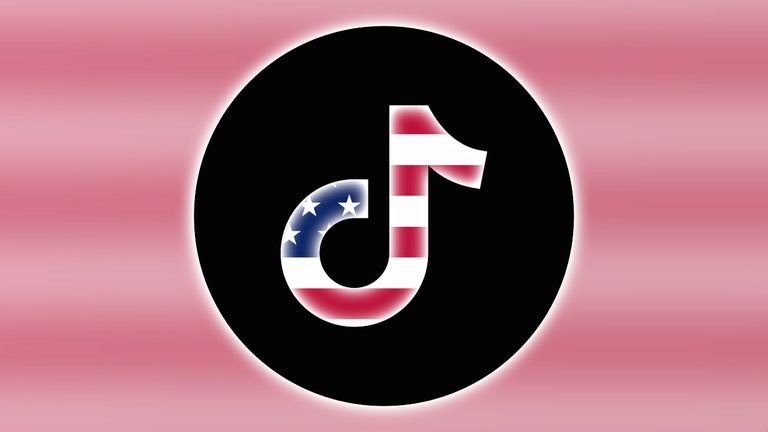A free app for Android, by Confielder.
In today’s world, the best way to watch TV is on your smartphone or tablet. That’s why you’ll find many remote control apps to help you watch your favorite shows on your TV. We all know how difficult it is to find a reliable remote control that works. That’s why we decided to design our own remote control for the All Hathway Set Top Box.
What makes this app different?
If you’re looking for a remote control for your All Hathway Set Top Box, you’ll find many apps on the market, but you’ll never find one that works like this one. It’s very simple to use, it’s easy to install, and you can use it with any smartphone or tablet. It’s designed to be used with the All Hathway Set Top Box. You can use the app to change the channel, volume, or switch the on / off state of the remote control.
How can I use this app?
The first thing you’ll need to do is download the app. Once you’re on the download page, click on the download button and install the app. You’ll be guided through the installation process. After you’ve finished installing the app, you’ll be ready to use it. You can now control the All Hathway Set Top Box with your smartphone.